Care is Only a Click Away with Easier Video Visits
At Heyday Health, we're making virtual visits easier than ever - now announcing one-click video visits
At Heyday Health, we know how important it is for you to be able to easily access your care team when you need them. That’s why we’ve made our telehealth visits even easier. When it comes time for your appointment, all you have to do is click a link sent to you by text and/or email. No more Zoom and no need to log into your patient portal - it’s as simple as a single click.
Here is how 1-click video visits work:
- 1 hour before your scheduled video visit, you will receive a text message and/or email, depending on your preferences, with a link to your appointment.
- Before you join, make sure you are using a device that has a video camera and microphone (sometimes your smartphone works best!).
- Click on the link and you will be taken directly to your Heyday visit.
Important note! You may see a notification pop-up asking you for permission to use your camera and microphone. Make sure to select “allow” so that we can see and hear you.
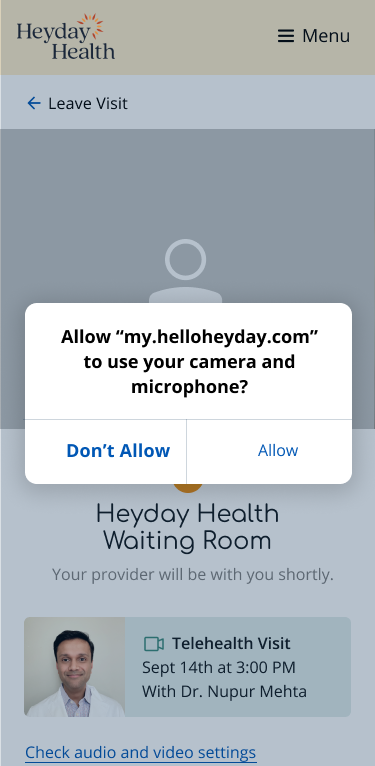
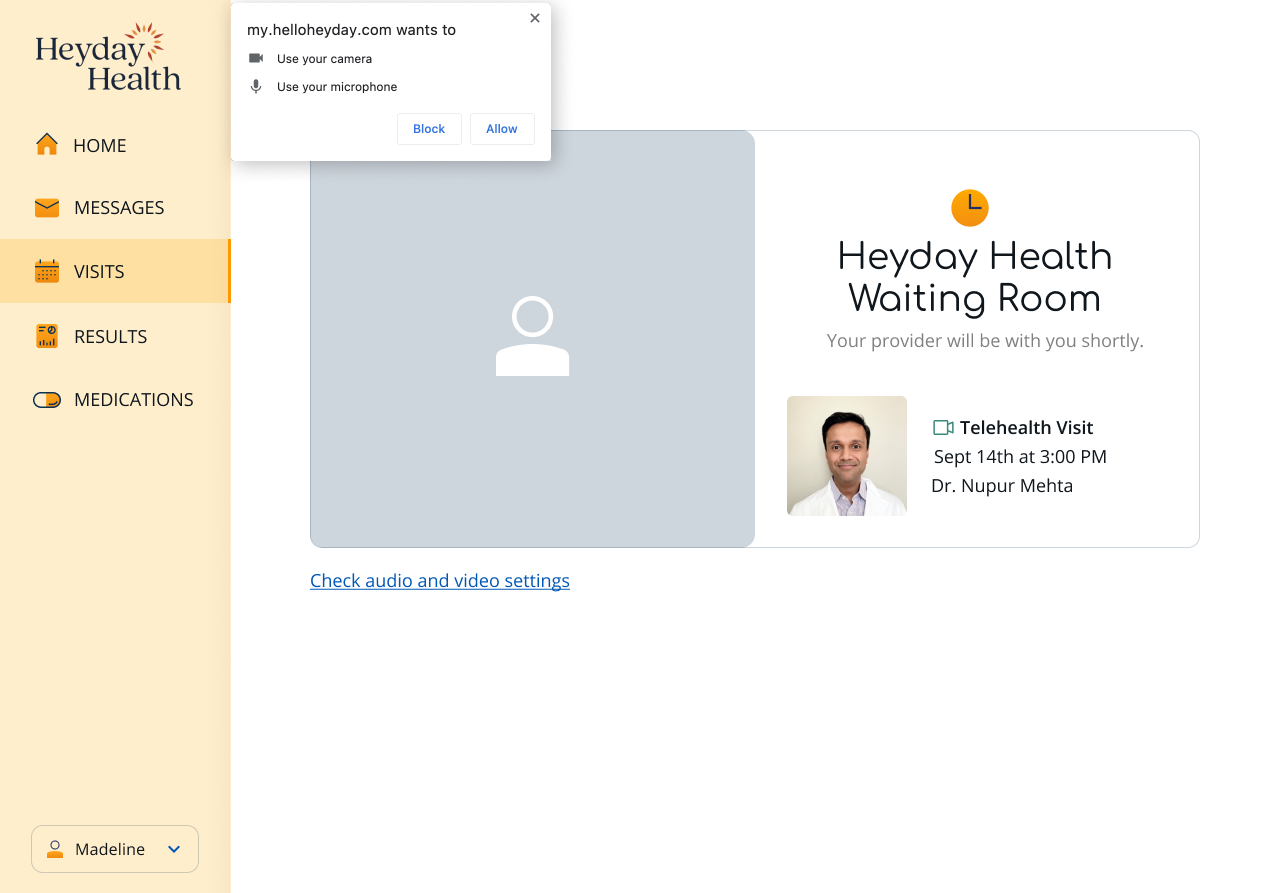
Once you’re in the visit, you’ll see both yourself and your provider on video.

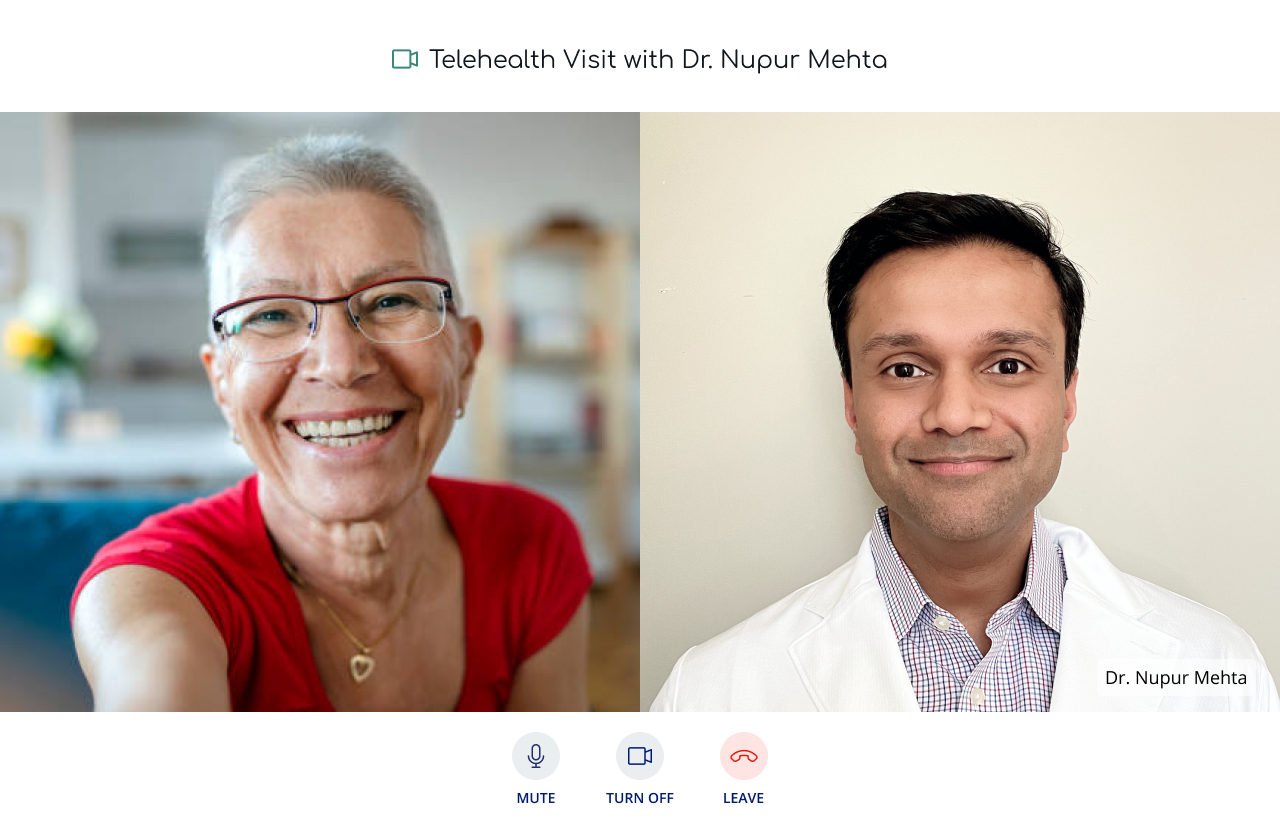
If you cannot hear your provider, make sure your volume on your device is turned on and is all the way up. If your provider cannot hear you, check to see if you need to “unmute” by clicking the button on the bottom left.
If you’re having any other issues with the visit, please try refreshing the page or clicking the link again. You can also give us a call and we can always help to make sure everything is working smoothly!